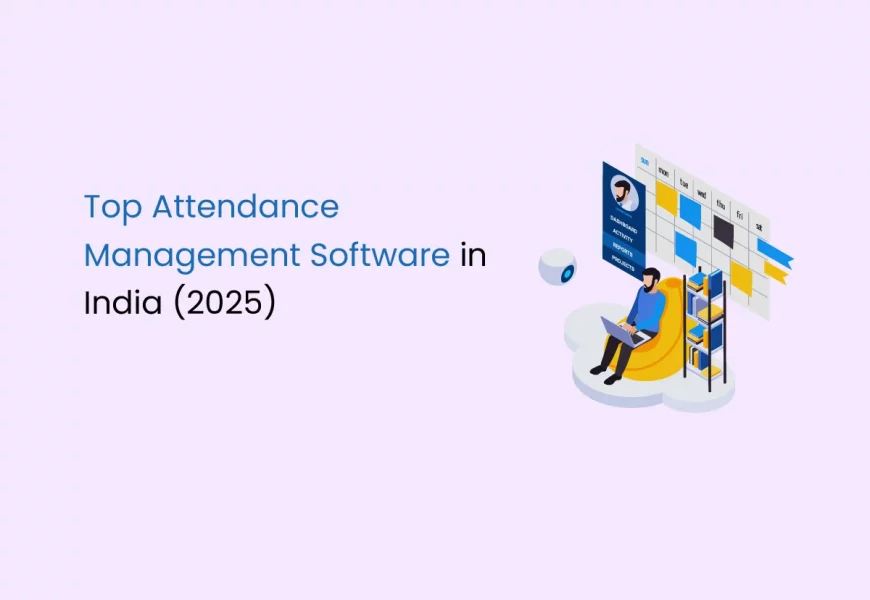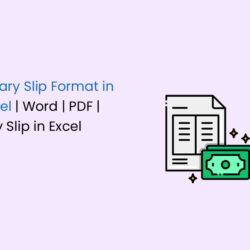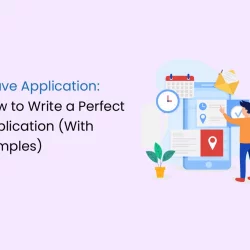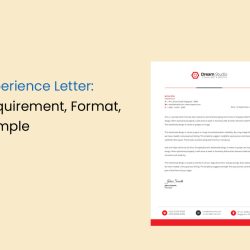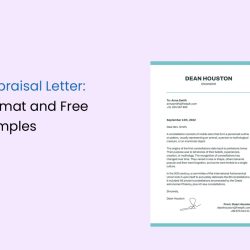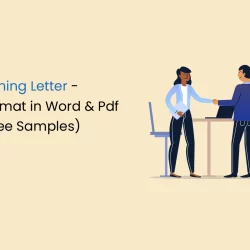In a country like India, with a diverse workforce across multiple industries, manually keeping track of attendance is very time-consuming and is prone to errors. Attendance management software is an innovation that is reliable for companies to automate their attendance process by minimising administrative burden and ensuring accurate records. The software helps to streamline the attendance process while offering organisations real-time visibility, error-free reporting, and enhanced productivity. The demand for attendance management software is highly increasing in India. No matter the business size, automating attendance tracking has been easing the work of HR professionals.
In this blog, we will explore the different methods of implementing an attendance system, the key considerations when selecting a solution, and a detailed comparison of the top best attendance management software available in India.
Ways to Implement an Attendance System
Choosing the right attendance system is crucial to ensure employee adoption and operational success. Some of the primary methods organisations go with are:
- Web portal check in and check out- Using a web portal for attendance is a flexible method suitable for companies with desk-based employees or remote teams. Employees simply log into the company’s attendance management software through a secure browser link and clock in and out daily. Such systems can capture IP addresses and device details that add an extra layer of verification. Web portal is a good choice for the companies shifting to hybrid or fully remote work environments, offering real-time updates and integration with HR systems.
- Biometric Attendance– Biometric devices such as fingerprint scanners, facial recognition systems, and retina scanners offer a highly secure way of recording attendance. As a part of an employee attendance management system, biometrics help prevent buddy punching (when one employee clocks in or out for another, often to cover up lateness or early departure). Biometric attendance also ensures accurate time tracking in high-security environments, making it an ideal choice in industries like manufacturing, healthcare, and government sectors.
- Mobile Attendance (Geo-fencing/ Geo-tagging/ Selfie)- With the increasing mobility of the workforce, mobile-based attendance systems have become a necessity. Employees can check-in and check-out through apps on their smartphones. Using GPS-based geo-fencing, companies can ensure that employees are within a specific location when marking attendance. Geo-tagging records the exact location, while selfie attendance verifies the employee’s identity. This method is particularly useful for field sales teams, delivery agents, and remote workers when incorporated into powerful attendance management software.
- Register Upload- Traditional but still used by some organisations, register-based attendance involves manually entering attendance data into registers. Later, this data is uploaded into the attendance management system project for processing. While manual, it is a practical option for small organisations or industries where digital access is limited.
Important factors to consider when choosing Attendance Software
Below are some of the important factors to consider while evaluating different attendance management software options. These factors help to ensure a good fit for seamless operation.
1. Desktop-Based v/s Cloud-Based Solutions
Desktop-Based (On-Premises) Software
Characteristics:
- Desktop based software are installed and hosted on the company’s internal servers.
- The software has full control over data security.
- It is customisable to internal processes.
Drawbacks:
- High setup and maintenance costs.
- Requires dedicated IT staff.
- Difficult to access remotely without VPNs or other remote-access tools.
Desktop solutions were traditionally popular, but their limitations in today’s remote and hybrid environments have made businesses prefer cloud-based alternatives.
Cloud-Based Software
Advantages:
- Access data anytime, anywhere through internet connectivity.
- Automatic updates and maintenance by the vendor.
- Scalable as the business grows.
- Cost-effective with monthly or annual subscriptions.
Most attendance management software options are cloud-based, offering superior flexibility, security, and integration capabilities compared to desktop solutions.
2. Attendance marking flexibility
Flexibility in marking attendance is very useful for various organisational structures. Modern workplaces require attendance management software that can adapt to various attendance scenarios:
- Fixed office timings.
- Flexible working hours.
- Work from home and hybrid work models.
- Shift-based or rotational work.
Providing employees with multiple options like web, mobile, biometric, and remote check-ins ensures higher compliance and a better user experience.
Essential Attendance Tracking Methods and Features
- Integration of Attendance and Leave Policy
The initial feature is linking attendance records with leave policies to automate balance calculations and make sure a seamless payroll processing. - Leave Templates
Predefined and customisable leave templates to simplify policy setup and approval workflows for different employee categories. - Face Recognition Attendance
Using AI-driven facial recognition to enable secure, accurate, and touch-free attendance marking at work premises. - Geo-Smart Attendance
Geofencing ensures that employees can only mark attendance from authorised locations, reducing time theft and proxy attendance. - Time Tracking
Time tracking features help in monitoring employee working hours in real time. This results in supporting productivity analysis and transparent time logging. - Shift Management and Rotation
With minimal manual efforts HR managers can easily create and manage rotating shifts, ensuring optimal coverage across departments. - Tracking Breaks
Tracking break durations to promote policy compliance and assess time utilisation effectively. - Unit-Wise Attendance
View and manage attendance data by department, location, or unit, aiding in decentralised operations and reporting. - Check-In and Check-Out
Digital check-in/out with GPS and photo verification enables real-time attendance from mobile or web platforms. - Bulk Attendance
Allows the HR team to upload or adjust multiple attendance records in one go. This is ideal for large teams. - Overtime Tracking
This feature automatically tracks extra working hours for accurate compensation and compliance with statutory limits. - Updates on attendance
Managers receive real time alerts and logs of attendance activities that help them stay informed and responsive. - Attendance and Leave Reports
Generate detailed, exportable reports that offer insights into patterns, trends, and individual or team-level attendance behaviour. - Key Considerations: When choosing attendance software, it is important to consider: does it support hybrid work models? Is it compliant with local labour laws? How secure is the data it collects? Can it grow with your organisation? It is very crucial to opt for software, i.e., easy to use for both employees and HR teams.
A good system supports multiple methods simultaneously, giving businesses the agility to manage different employee groups effectively.
3. Implementation Process
A structured approach ensures successful adoption of new attendance management software.
Typical Implementation Timeline
- Planning Phase: 2–4 weeks
- Setup and Customisation: 2–6 weeks
- Testing and Training: 1–2 weeks
- Full Deployment: Within 2 months
Implementation Checklist
- Make sure that you define your objectives to the vendor.
- Select the physical devices or equipment needed to support the attendance tracking methods your company intends to use. (if needed).
- Ensure to configure the attendance management software to match your organisation’s specific policies and processes. Like setting up work hours, shift timings, and grace periods.
- Once the software is set up, employees and managers need to know how to use it correctly.
- This step involves keeping a close watch on how the software is being used in the first few weeks after implementation.
4. Budget Considerations
Pricing Range
The price for attendance management software can range from ₹20–₹150 per user per month. The pricing entirely depends on the features chosen.
Factors Influencing Price
- Number of users
- Type of deployment
- Features offered
- Integration capabilities
Budgeting Strategies
- Opt for modular solutions to pay only for what you use.
- Take long-term scalability into account.
- Compare with multiple attendance management software companies.
- Consider potential ROI.
5. HRMS and Payroll Integration
Integration between attendance management software and HRMS/ payroll platforms can dramatically reduce administrative tasks.
Critical Integration Points
- Leave and absence data syncing.
- Overtime calculations.
- Automatic salary deductions for absences.
Must-Have Features
- Open APIs for integration.
- Real-time data syncing.
- Custom workflows for payroll cut-off dates.
Proper integration ensures payroll accuracy, saves time, and boosts employee trust.
6. Customer Support Quality
Choosing attendance management software with strong customer support is as important as choosing the right features.
Support Evaluation Criteria
- 24/7 live support availability.
- Ticket-based escalation systems.
- Onboarding and training support.
Response Time
A service-level agreement (SLA) of less than 4 hours for critical tickets is ideal.
Support Channels
Support must be available via:
- Phone
- Live Chat
- Dedicated Account Managers (for enterprises)
Technical Expertise
You must make sure that the software provider’s support team is well familiar with attendance systems, integration processes, and compliance needs.
Support Assessment
To evaluate customer support quality in the attendance management software, consider reviewing user feedback, requesting an SLA (Service Level Agreements), testing responsiveness, checking for proactive communication, and looking for dedicated support.
7. Reporting Capabilities
Essential Reporting Features
- Customisable attendance reports.
- Late coming and early leaving reports.
- Absenteeism trends.
- Compliance reports for labour audits.
Reporting Depth
Look for systems that offer:
- Drill-down views
- Predictive analytics
- Scheduled report generation
Good reporting not only monitors but also helps improve workforce efficiency over time.
Best Attendance Management Software in India
TankhaPay
Key Features:
- Mobile attendance with selfie verification and GPS tagging for on-the-go or remote teams.
- Facial recognition attendance (FaceCheck) and biometric integration for secure on-premise tracking.
- Daily and monthly attendance calendars to monitor presence at a glance.
- Customisable attendance rules including late marks, missed punches, and regularisation settings.
- Shift planning and rotation tools to manage multiple teams or departments.
- Unit-wise attendance tracking for organisations with distributed or multi-location setups.
- Break time monitoring for better workforce efficiency.
- Easy overtime tracking to ensure employees are fairly compensated.
- Bulk attendance upload and corrections to save time on data entry.
- Built-in leave templates linked directly with attendance data.
- Seamless integration with payroll for accurate and fast salary processing.
- Real-time dashboards and downloadable reports for attendance and leave analytics.
- Ensures compliance with Indian labour laws and audit-readiness.
Advantages:
- Clean and intuitive interface, easy for both HR teams and employees.
- Affordable pricing ideal for SMEs, startups, and distributed workforces.
- Also offers features like payroll management, employee onboarding, and a complete suite of HRMS features.
- Designed for both tech-savvy and first-time users, removing the hassle of complex setups.
It is the best pick for organisations of all sizes, whether they be small, mid-sized and large enterprises looking for a reliable, compliant, and mobile enabled solution.
Time Champ
Key Features:
- Tracks employee attendance automatically, capturing work hours, breaks, and shift timings accurately.
- Works as a workforce intelligence platform by analyzing productivity patterns, task activity, and time usage to show how work is actually done.
- Offers real-time dashboards that provide strong visibility into team performance, daily activities, and overall work trends.
Advantages:
- Improves planning and productivity while supporting better work-life balance.
- Smooth user experience that avoids unnecessary complexity.
Things to Consider:
- Advanced insights may take some time to fully explore.
- New users may need a short adjustment period during setup.
Best For: Organizations that want clear attendance tracking, productivity insights, and better visibility into team work.
FactoHR
Key Features:
factoHR offers a comprehensive HR and payroll platform that enables organizations to manage attendance, payroll, and employee data from a single location.
It automates attendance tracking, leave management, payroll processing, and statutory compliance, reducing manual work and errors.
The platform provides clear dashboards and reports that give HR teams and leaders better visibility into workforce trends and employee information.
Likes:
Saves time by automating routine HR and payroll tasks.
Easy-to-use interface designed for HR teams and employees alike.
Supports compliance and accuracy across payroll and statutory processes.
Things to Consider:
Initial setup may require basic configuration based on company policies.
Advanced features are best utilized after some hands-on usage.
Best For: Businesses looking for an all-in-one HR and payroll solution to simplify operations, improve accuracy, and manage employees efficiently.
HROne
Key Features:
- The primary feature offers HR managers with multiple check-in options through web, mobile, and biometric.
- Handles complex shift schedules and calculates overtime automatically.
- Provides live dashboards and reports to track trends.
Advantages:
- Seamlessly integrates attendance with payroll and performance modules.
- Policy configurations are highly customisable.
Things to Consider:
- Initially software setup may take time, especially if you have detailed policies.
- Some advanced functions are available only in higher-priced plans.
Best For: Mid to large businesses looking for a scalable HR solution.
Zoho People
Key Features:
- Uses geo-location and facial recognition for mobile check-ins.
- Offers flexible shift planning and regularisation of missed punches.
What We Like:
- Good user experience with easy to use mobile and desktop versions.
- Easily connects with Zoho apps like Payroll, CRM, and more.
Things to Consider:
- Some useful features are locked behind higher-tier pricing.
- Might need some initial training for new users.
Best suitable for small and mid-sized companies.
SumHR
Key Features:
- Supports attendance via web and mobile.
- Syncs attendance directly into payroll.
- Automates leave policy enforcement.
Advantages:
- Simple interface to understand.
- The software features onboarding and feedback in addition to attendance.
Disadvantages:
- Reporting and analytics may feel basic for growing companies.
- Limited customisation.
Best suited for small teams or startups seeking a practical and cost-efficient attendance solution.
Keka
Key Features:
- Tracks attendance through mobile with GPS and facial recognition.
- Fully integrated with payroll and leave management.
What We Like:
- Good for growing organisations.
- Unified HRMS setup reduces dependency on multiple platforms.
Things to Consider:
- May require setup assistance to unlock its full potential.
- Premium features add to the overall cost.
Best suited for: Expanding businesses looking for HR solutions.
Pocket HRMS
Key Features
- Combines geo-tracking and facial recognition for accuracy.
- Manages leave policies automatically.
What We Like
- Built-in AI improves data accuracy and employee verification.
- Also offers features like onboarding and employee engagement tools.
Things to Consider
- Advanced tools are tier-based, requiring plan upgrades.
- Initial training may be needed to get the most out of it.
Best suited for organisations looking for AI-powered and mobile-centric attendance tracking.
GreytHR
Key Features:
- Automates daily attendance capturing and validation.
- Offers quick, real-time access to reports.
What We Like:
- Very beginner-friendly — great for teams transitioning from manual processes.
- Well-suited to small businesses needing affordability and reliability.
Things to Consider:
- Lacks depth in analytics or configuration for complex HR needs.
- May not scale well for large enterprises.
Best For: Small to mid-sized businesses looking for a dependable HR backbone.
Darwinbox
Key Features:
- Employees can log hours from mobile, web, or biometric devices.
- Handles complex shifts and leave structures.
Likable:
- Built for the cloud, which is great for hybrid teams.
- Combines payroll, performance, and attendance under one umbrella.
Things to Consider:
- Setup can be time-intensive depending on your structure.
- Cost may rise with advanced feature use.
Best For: Mid to large organisations that need good features and flexibility.
Zimyo
Key Features:
- Includes shift planning tools with real-time updates.
- Directly integrates with payroll.
Likes:
- Simplified setup makes it easy for new users.
- Affordable, even for smaller teams.
- Covers the full employee lifecycle from onboarding to payroll.
Things to Consider:
- Might lack detailed analytics and custom reports.
- Better suited for straightforward HR workflows.
Best For: SMEs needing a well-rounded but affordable HR system.
Kredily
Key Features:
- Tracks employee attendance in real-time.
- Allows clock-ins via web or mobile.
- Automates leave and payroll integration.
Likes:
- Simple interface that non-technical users can manage.
- Includes basic HR modules like onboarding.
Things to Consider:
- Limited room for deep customisation.
- Reporting tools may not satisfy larger data needs.
Best For: Startups and micro-businesses looking for a no-cost, easy HR platform.
Spine HR
Key Features:
- Tracks attendance using biometric and web-based inputs.
- Centralised platform for attendance, leave, and payroll.
What We Like:
- Straightforward interface that works well for HR operations.
- Covers core HR needs without overwhelming complexity.
Things to Consider:
- May lack the advanced UX of more modern platforms.
- Limited third-party integrations compared to cloud-first tools.
Best suited for traditional enterprises looking for stable, compliance-orientated attendance tracking.
Conclusion
Choosing the right attendance management software in India depends on multiple factors — business size, type of workforce, existing infrastructure, and long-term HR digitalisation goals. Whether you are a startup looking for cost-effective solutions or an enterprise needing AI-driven attendance management, the Indian market today offers a wide array of tools to match your needs.
An accurate and reliable attendance management software is an investment that pays off through better productivity, transparency, and smoother payroll processing.
To understand how attendance is managed in the workplace, read our detailed guide on the Attendance Policy.
Frequently Asked Questions (FAQs)
What is an employee attendance management system?
An employee attendance management system monitors when employees start and end their workdays, their breaks, overtime, and absences, ensuring transparency, compliance, and efficient payroll processing.
How does the attendance management system work?
An attendance management software works by
- Recording attendance data through various check-in/check-out methods.
- Validating entries based on company policies.
- Syncing the data with HR and payroll systems.
- Generating reports for management review.
How does biometric attendance work?
Biometric attendance systems capture unique physical characteristics (like fingerprints or facial features) to record an employee’s clock-in or clock-out, ensuring accuracy and preventing time fraud.
Can attendance software integrate with payroll systems?
Yes, attendance management software integrates smoothly with payroll systems. This makes sure that salaries are calculated based on actual attendance data, considering leaves, holidays, and overtime automatically.