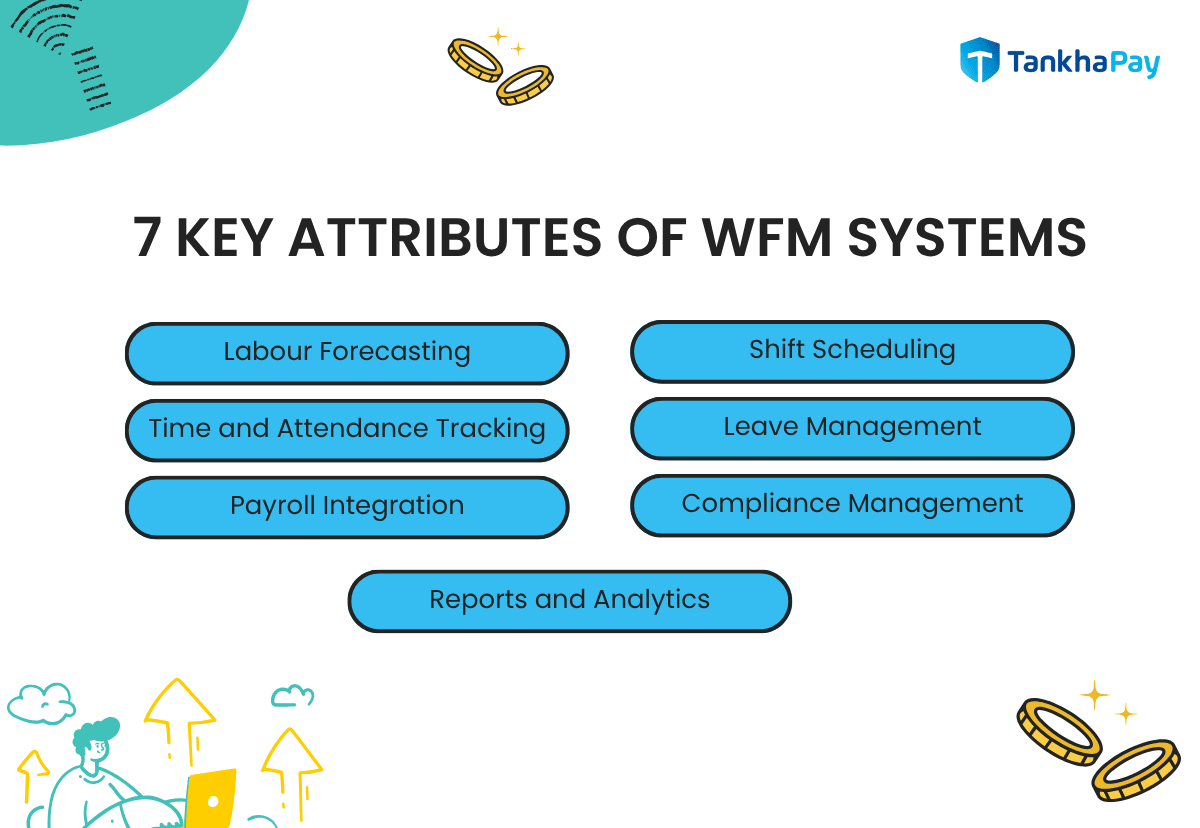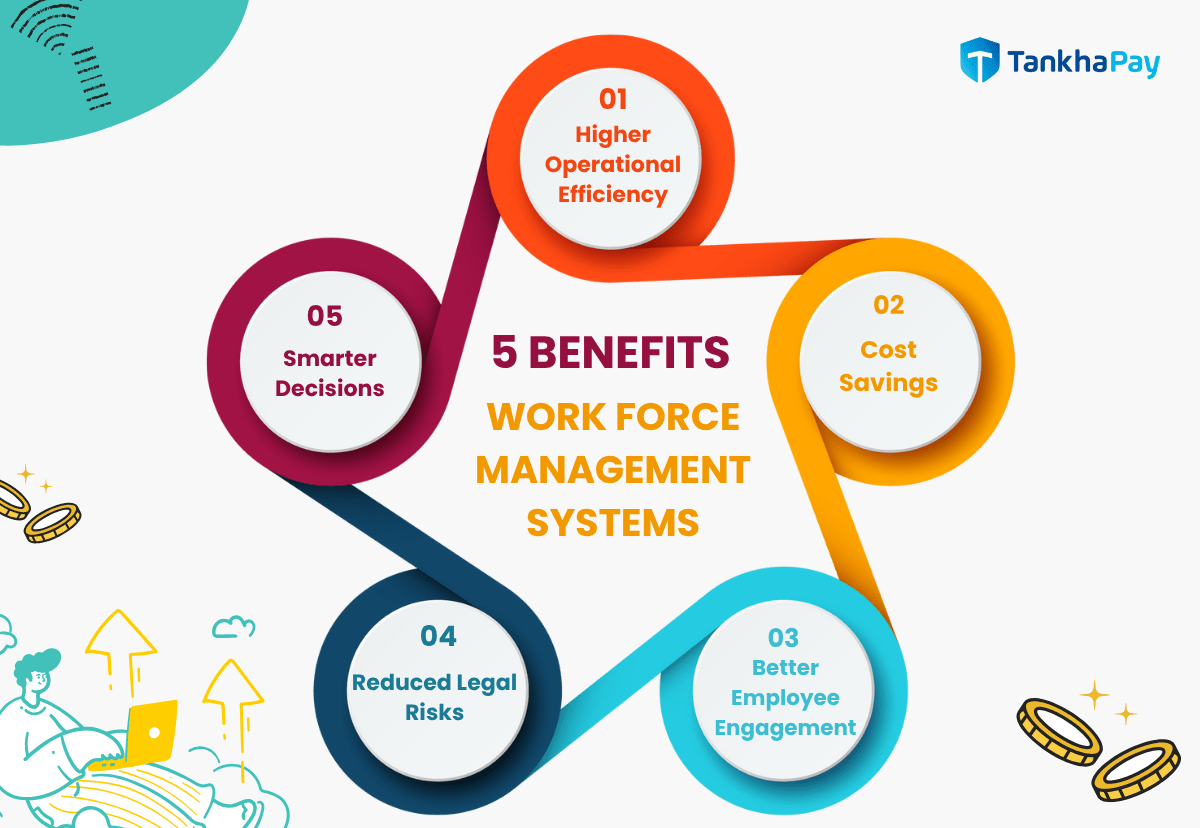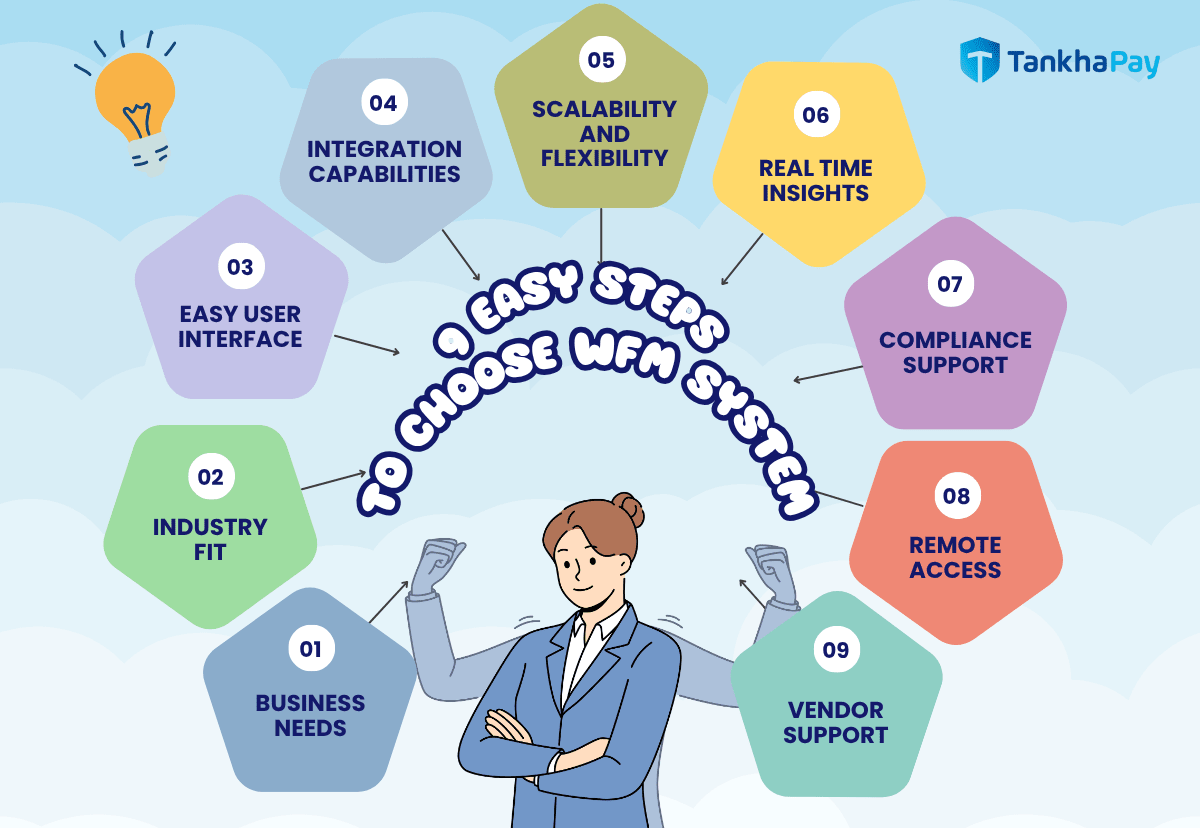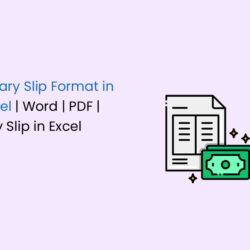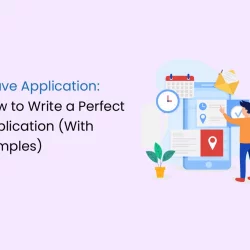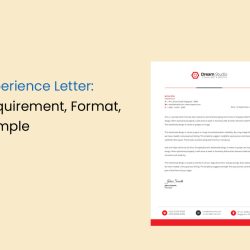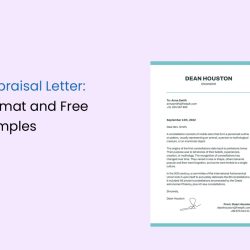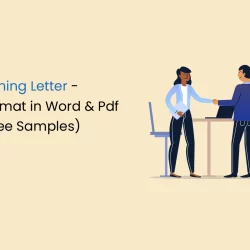If a company wants to stay competitive in today’s fast-changing business environment, it depends on the people behind the operations — your workforce. Employees are critical in helping a company adapt, perform, and thrive. However, effective workforce management goes far beyond tracking shifts or processing payroll. It’s about aligning your workforce with company goals, improving efficiency, staying compliant, and building a happier, more productive team.
That’s where Workforce Management (WFM) comes in. Whether you’re handling 50 employees or 5,000, a strong workforce management system can be the engine that powers sustainable growth.
Effective workforce management helps businesses gain an edge in cost control, staff retention, and service standards. It spans key areas like demand forecasting, payroll integration, and data analysis. If you’re an HR professional or employer aiming to optimise processes and support your workforce, this blog offers a complete guide to WFM.
What is Workforce Management?
Workforce Management (WFM) is a smart way for businesses to streamline operations and get the best out of their teams. It helps plan shifts, manage attendance, handle leave requests, and ensure payroll is accurate—all while staying compliant with labour laws. By forecasting staffing needs and organising work schedules better, WFM makes day-to-day workforce planning smoother and more efficient.
Workforce management isn’t just about tracking hours—it’s a brilliant mix of planning and tech that helps HR teams run things more smoothly. A good WFM tool or app makes day-to-day tasks easier, giving teams the insights they need to make faster, better decisions about managing people.
For employers, it helps track workforce costs and spot productivity gaps. For HR teams, it makes managing widespread teams simpler and more accurate. For employees, it means clear schedules, smoother communication, and more control over their time at work.
7 Key Attributes of Workforce Management Systems
Workforce management systems have features that help businesses run more smoothly and fairly. These solutions automate time-consuming tasks and offer tools that help organisations make smarter, data-driven decisions about their human resources.
- Labour Forecasting: Helps predict staffing needs based on business trends and past data.
- Shift Scheduling: Ensures optimal staffing levels while considering employee availability and labour laws.
- Time and Attendance Tracking: Allows real-time monitoring of work hours using mobile apps, biometrics, or web portals.
- Leave Management: Empowers employees to manage time-off requests digitally.
- Payroll Integration: Reduces manual effort by linking attendance with salary processing.
- Compliance Management: Keeps your business aligned with statutory regulations like PF, ESI, and minimum wage laws.
- Reports and Analytics: Generates insights that help fine-tune workforce strategies.
These functionalities are key for employers balancing operational needs with employee satisfaction.
Top 5 Benefits of Workforce Management Systems
A workforce management system offers many operational and strategic advantages. When implemented effectively, it can significantly affect how efficiently a company runs and how satisfied its employees are. The top benefits are given below:
- Higher Operational Efficiency: Automation reduces manual tasks and errors.
- Cost Savings: Prevents overstaffing or unnecessary overtime by aligning staff to actual demand.
- Better Employee Engagement: Employees feel more controlled when managing schedules and leaving themselves.
- Reduced Legal Risks: Compliance tools ensure that businesses follow local labour laws.
- Smarter Decisions: Real-time analytics allow HR to make proactive improvements.
- Employee Resistance:
Unfamiliarity with new systems frequently causes pushback. Employees hesitate to adopt new digital tools, mainly when used to manual or legacy systems. - System Integration Challenges:
One of the most significant technical hurdles is getting your WFM software to work smoothly with existing HRMS or ERP systems. If integration isn’t seamless, teams might do the same work twice—or worse, dealing with mismatched or outdated data across platforms. - Inaccurate Data:
Manual entry errors can lead to payroll mistakes or compliance issues. Poor data hygiene can affect everything from salary calculations to leave balances. - Scalability Issues:
Some systems may not be flexible enough for changing workforce demands. A rigid system can become a bottleneck during rapid growth or seasonal hiring. - Cost Concerns:
Upfront investments in technology and training can be high for SMEs. Without clear ROI, stakeholders might be reluctant to invest. - Define Workforce Objectives: Connect your WFM goals to larger business KPIs like lowering absenteeism, boosting productivity, or enhancing employee satisfaction. Setting clear metrics makes it easier to measure progress and track return on investment.
- Invest in Training: Educate employees and managers on how to use WFM software effectively. Workshops, demo sessions, and help guides build confidence and accelerate adoption.
- Leverage Real-Time Insights: Use live dashboards to make better, faster decisions. From shift conflicts to absentee notifications, real-time data enables proactive management rather than reactive troubleshooting.
- Build Flexibility: Choose systems that accommodate varying employment models — from full-time to contract and hybrid roles. Flexible scheduling, mobile access, and cloud integration are key features for a modern workforce.
- Maintain Open Dialogue: Communicate clearly about how WFM software benefits the organisation and the workforce. Create feedback channels to address concerns and make employees feel involved.
These benefits create a more agile, compliant, and performance-orientated organisation.
Industries That Rely on Workforce Management Systems
As mentioned, a workforce management system is an approach that helps HR manage the staff more effectively. At the same time, various industries rely on WFM systems. Some of the most prominent sectors need consistent staffing and compliance tracking.
Retail:
Retail businesses deal with constant shift changes, seasonal demand spikes, and a mix of full-time and part-time staff. Many retailers rely on workforce management software to build flexible schedules, manage costs, and comply with labour laws.
Healthcare:
Healthcare is an industry where hospitals and clinics require 24×7 coverage and must maintain strict regulatory compliance. WFM systems ensure availability without overburdening staff.
Manufacturing:
Manufacturing sectors must manage shift workers, maintain safety standards, and reduce downtime, which is critical. WFM helps track labour hours, machine operators, and maintenance schedules.
Logistics:
This industry requires precision in scheduling drivers, warehouse staff, and delivery personnel across regions. The WFM system helps route planning, shift rotation, and statutory compliance.
E-commerce:
Rapid onboarding, flexible shifts, and high seasonal demands make WFM essential. These systems manage workforce scaling and real-time updates, from festive sales to daily fulfilments.
In these industries, WFM systems help reduce chaos and improve reliability.
What Are Some Challenges of Workforce Management?
While Workforce Management (WFM) offers many benefits, putting it into action isn’t always straightforward. Like any significant shift, it comes with its challenges—and organisations need to be ready to address them early on:
Workforce Management Best Practices and Tips
Simply installing software is insufficient to implement workforce management successfully. It is a shift that necessitates departmental cooperation and continuous improvement.
These practices ensure your workforce is managed, empowered, engaged, and aligned with business goals.
9 Easy Steps to Choose the Right Workforce Management System
Selecting the right workforce management system (WFM system) is an important decision that directly impacts your operational efficiency, compliance, and, most importantly, employee satisfaction. Various software is available in the market, but opting for a solution that suits your business size and industry type to overcome your challenges is significant. The right system supports the HR department by simplifying daily tasks and providing valuable insights for better decision-making.
Here are some of the factors to keep in mind when selecting the WFM software-
1. Start with What Your Business Needs:
Before comparing tools, take a moment to understand your day-to-day challenges. Are shift schedules hard to manage? Is attendance tracking scattered across locations? Or is staying compliant becoming a hassle? Get clear on your pain points first. It helps you focus on the features that matter and avoid wasting time (and money) on a system that won’t solve your problems.
2. Choose a Solution That Fits Your Industry:
Every industry has its way of working—your WFM system should match that. Retail businesses might need thoughtful shift planning for part-time staff, while logistics companies may benefit from route tracking and location-based features. Go for a solution that understands your daily operations. The better the fit, the smoother the results.
3. Ease of Use and User Interface:
A system is effective when it is used. Opt for a user-friendly interface that i.e. easy for HR teams and employees. A clean dashboard, mobile accessibility, and self-service capabilities will encourage faster adoption and minimise training costs.
4. Integration Capabilities:
The WFM system should work smoothly with tools already in use — Payroll Software, HRMS, or ERP. When systems are connected, tasks run more efficiently, duplicate entries are avoided, and payroll or compliance mistakes are less likely. Choose solutions with open APIs and ready-made connectors for popular platforms.
5. Scalability and Flexibility:
As the organisation grows, so will the workforce management needs. Choose a solution that can extend your operations — whether adding more users, expanding to new locations, or supporting different employment models such as gig (a person who does temporary or freelance work) or part-time workers. Cloud-based WFM systems generally offer more flexibility and faster deployment across geographies.
6. Real-Time Insights and Analytics:
Choose systems that include strong reporting and analytics tools. Real-time dashboards let you track attendance, absences, shift coverage, and labour costs—helping you make quick, informed decisions. Some tools also use predictive analytics to estimate future staffing needs.
7. Compliance Support:
The WFM system should keep the business compliant with local labour laws and rules like PF, ESI, minimum wage, and overtime. Tools like auto alerts, audit logs, and compliance reports help you avoid legal issues and keep the workforce legally compliant.
8. Mobile Accessibility and Remote Access:
In today’s mobile-first world, WFM software should allow remote logins, mobile check-ins, and app-based self-service. Whether the team works on-site, off-site, or from home, mobile-friendly systems make tracking easier and more accurate in real-time.
9. Vendor Support and Training:
Strong after-sales support is essential. Opt for vendors who provide straightforward onboarding, regular training, tech help, and timely updates. Good support makes setup easier and helps your team use the system well over time, especially when facing issues or adding new features.
Why TankhaPay is the Workforce Management Solution for You
Backed by 25+ years of workforce and compliance management legacy and trusted by 2,000+ large enterprises and growing businesses, TankhaPay is built to simplify how you manage your people across industries and geographies.
From logistics and manufacturing to e-commerce and retail, TankhaPay solves everyday HR hurdles like onboarding, attendance, payroll, and compliance—all in one platform.
Built for India’s fast-paced business environment, TankhaPay’s cloud-first platform gives HR teams everything they need to manage a distributed workforce—from mobile-based self-service and digital KYC to error-free payroll and easy compliance reporting.
But we don’t just automate tasks—we empower businesses to scale, stay compliant without chaos, and make smarter, faster decisions. Whether handling gig workers, seasonal teams, off-roll staff, or full-time employees, TankhaPay gives you the flexibility, visibility, and control you need to run a leaner, smarter workforce operation.
Learn more: www.tankhapay.com
Real-World Applications: How TankhaPay Supports Workforce Management in Key Industries
Logistics Sector Spotlight
One of our clients—a leading name in the logistics industry—managed operations across 50+ locations with a large, distributed workforce. Like many in the sector, they faced challenges with manual attendance, delayed payroll processing, and growing employee dissatisfaction.
After switching to TankhaPay, they digitised attendance using mobile-based, geo-tagged logins and linked payroll directly to shift data. The result? Faster salary processing, real-time visibility into workforce performance, and a 25% drop in attrition.
Employees felt more connected and in control, with the ability to mark attendance, check payslips, and raise requests—all from their phones. For the HR team, TankhaPay eliminated manual follow-ups and brought order to the chaos, making operations smoother, faster, and more compliant.
E-commerce Sector Spotlight
One of our clients—an e-commerce fulfilment centre known for high-volume seasonal operations—faced major roadblocks during peak season. Rapid hiring, chaotic shift planning, and inconsistent salary processing put pressure on both HR and operations.
They turned to TankhaPay to bring order to the chaos.
With bulk digital onboarding, shift scheduling, and automated payroll, the HR team slashed their administrative workload by 40%. TankhaPay’s digital KYC system made verifying and onboarding hundreds of workers easier in days, not weeks.
But the biggest win? Social security coverage.
Earlier, managing PF and ESI for a large, ever-changing workforce was a compliance nightmare. TankhaPay’s built-in statutory benefits management automatically ensured every eligible worker was enrolled, tracked, and covered.
With timely salary disbursements and access to benefits, employee satisfaction surged. The company not only stayed compliant but also built stronger trust with its frontline workforce—all thanks to a system built for scale and speed.
If you’re looking to automate your attendance process, our review of top Attendance Management Software can help you choose the best fit.
Frequently Asked Questions (FAQs)
How does a WFM system differ from an HRMS?
While both systems manage workforce-related data, a WFM system focuses on operational aspects like scheduling and time tracking, whereas a Human Resource Management System (HRMS) encompasses broader HR functions such as recruitment, performance management, and employee records.
What are the key benefits of implementing a WFM system?
Implementing a WFM system can lead to improved labor cost management, enhanced compliance with labor laws, increased productivity through optimized scheduling, and better employee satisfaction due to transparent and fair scheduling practices.
Can a WFM system integrate with existing HR and payroll software?
Yes, most modern WFM systems offer integration capabilities with existing HR and payroll platforms, allowing for seamless data flow and reducing manual data entry errors.
Is a WFM system suitable for small businesses?
Absolutely. WFM systems are scalable and can be tailored to fit the needs of small businesses, helping them manage scheduling, track attendance, and ensure compliance efficiently.
How does a WFM system handle labor law compliance?
WFM systems are designed to monitor and enforce compliance with labor laws by managing work hours, breaks, and overtime, and by providing alerts for any potential violations.
What features should I look for in a WFM system?
Key features to consider include real-time scheduling, time and attendance tracking, labor forecasting, compliance management, mobile access, and integration capabilities with other HR systems.
How does a WFM system improve employee engagement?
By providing employees with self-service portals to view schedules, request time off, and swap shifts, WFM systems empower employees, leading to increased satisfaction and engagement.
What industries benefit most from WFM systems?
Industries with dynamic scheduling needs, such as retail, healthcare, manufacturing, and logistics, benefit significantly from WFM systems due to their ability to manage complex staffing requirements efficiently.
Is training required to use a WFM system effectively?
While WFM systems are designed to be user-friendly, proper training ensures that HR personnel and managers can utilize all features effectively, leading to better adoption and ROI.