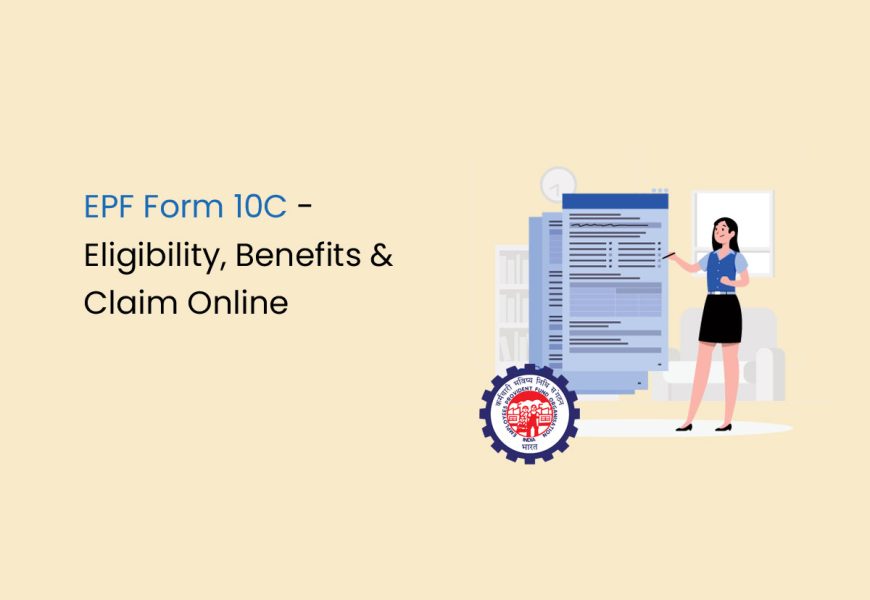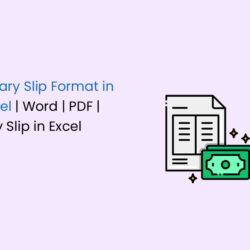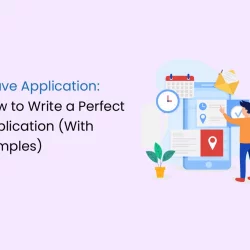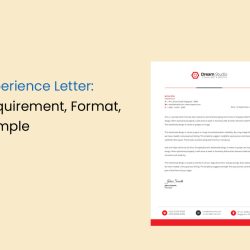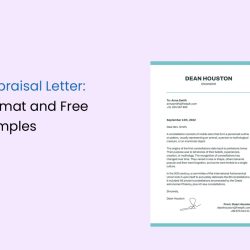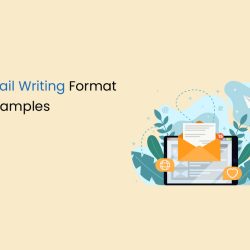The Employees’ Pension Fund (EPF) and Employees’ Pension Scheme (EPS) are integral retirement schemes administered by the Employees’ Provident Fund Organization (EPFO) for individuals engaged in organised sectors. Throughout an individual’s tenure with a specific company, both the employee and employer contribute to the EPF, utilising the Universal Account Number (UAN), a unique 12-digit identifier assigned to each EPFO member.
An EPF certificate is a comprehensive record delineating an individual’s employment details, including their service period and the family members eligible for benefits in the unfortunate event of the employee’s demise.
Upon retirement, individuals have the option to either transfer their EPF to their next employer or opt for withdrawal. In the case of withdrawal, the process involves filing EPF Form 10C, which is essential for facilitating a seamless transition.
For an in-depth exploration of the significance of Form 10C, continue reading as we help you decode the complexities of EPF Form 10C.
What is EPF Form 10C?
Form 10C is a crucial document required for the withdrawal of your pension. Out of the 12% contribution made to your Employees’ Provident Fund (EPF) account, 8.33% is specifically allocated to the pension fund, known as the Employees’ Pension Scheme (EPS) account. While this portion is earmarked for your retirement, there are situations, such as unemployment for two or more months, medical emergencies, and other unforeseen circumstances, where this amount can be withdrawn.
To access these funds during necessary circumstances while retaining membership with the Employee Pension Fund (EPF), individuals need to file Form 10C. This ensures that individuals can get the benefits provided by the pension fund without compromising their continued association with the EPF.
Eligibility for EPF Form 10C
Eligibility to Apply for Form 10C is categorised into three criteria:
Eligibility Criteria I
- A member who left the job before completing 10 years of service.
- A member who attained 58 years of age before completing 10 years of service.
Eligibility Criteria II
- A member who completed 10 years of service at the time of leaving but has not attained 50 years at the time of filing the application.
- A member who is between 50 to 58 years of age and does not agree to accept a reduced pension.
Eligibility Criteria III
- Family members/nominee/legal heir of a deceased member who died after attaining 58 years of age but did not complete 10 years of service.
These criteria outline the specific situations in which individuals or their family members can apply for Form 10C to avail of pension benefits from the Employees’ Pension Scheme (EPS). Compliance with these is needed.
How to Fill EPF Form 10C?
Filling out Form 10C can be done through both online and offline methods. Here are the steps to file the form online after visiting the official website of the Employees’ Provident Fund:
- Step 1: Scroll down to the Employers Portal tab and click on it.
- Step 2: On the next page, enter your UAN number and password in the Username and password section.
- Step 3: Select the tab “Online Services” from the menu bar at the top.
- Step 4: Click on ‘Claim Form 10C, 19, and 31’ from the dropdown menu.
- Step 5: Review your employment, KYC, and member details on the next page.
- Step 6: Enter the last 4 digits of your registered bank account for verification.
- Step 7: Agree to the terms and conditions of the “Certificate of Undertaking.”
- Step 8: Go to the bottom of the next page and click on “I want to apply for” and select “Only Pension Withdrawal Form 10C.”
- Step 9: Select the “Get Aadhaar OTP” button after entering your address.
- Step 10: Receive an OTP, which you need to input in your form, and click on “Validate OTP and Submit Claim Form.”
After completing the EPF withdrawal Form 10C filing process, you will receive an SMS notifying you of the same. The accumulated amount will be transferred to your registered bank account within a few days.
Types of Benefits for EPF Form 10C
The benefits available to the different categories of members mentioned above are as follows:
For Category 1 and 3
- Members falling under these categories are eligible to apply for withdrawal benefits.
For Category 2
- Members falling in this category are eligible for a Scheme Certificate only.
- In the case of 2(b), if the member is willing to accept a reduced pension, they can apply for it using Form 10D.
For Members with Permanent Disablement
- A member who left service due to any permanent disablement is eligible for a disablement pension.
- To avail of a disablement pension, the member needs to apply for it using Form 10D.
Understanding the specific benefits applicable to each category is crucial for members to make informed decisions regarding their pension withdrawals or other available options based on their circumstances.
Benefits of Scheme Certificate
The benefits of the Scheme Certificate include:
Service Period Consideration
The service period with the previous employer will be considered when taking up a new job in a different establishment. This ensures that the member’s cumulative service history is recognised and factored into the new employment.
Family Pension Provision
If a member does not take up new employment and passes away before attaining 58 years of age, the family is eligible to receive a family pension. If the member survives beyond 58 years, they can opt for withdrawal benefits.
The Scheme Certificate thus offers a mechanism to carry forward the service period and provides financial support to the member’s family in case of premature demise. It is a valuable document for ensuring continuity and security in employment-related benefits.
How to Initiate a Claim with EPF Form 10C
Initiating a claim using Form 10C online involves the following steps:
- Step 1: Visit the EPF member e-SEWA portal.
- Step 2: Enter your UAN, password, and captcha code in the respective fields and click on the ‘Sign in’ button to log into your account.
- Step 3: Click on ‘Claim Form (Form-31, 19, 10C & 10D)’ under the ‘Online Services’ menu item.
- Step 4: The ‘Member Details’ screen will appear with auto-filled information. Enter the last four digits of your bank account and verify it.
- Step 5: Give your consent to proceed further by clicking ‘Yes’ on the ‘Certificate of Undertaking’ pop-up window.
- Step 6: Select the ‘Proceed for Online Claim’ option in the screen that follows.
- Step 7: In the claims section, your details such as PAN, mobile number, and UAN will be displayed.
- Step 8: Choose the claim type as either ‘Withdraw PF Only’ or ‘Withdraw Pension Only’.
- Step 9: Fill the claim form with the relevant details.
- Step 10: An OTP will be sent to your registered mobile number. Enter this OTP in the form and submit.
- Step 11: Upon successful submission, an SMS will be sent to your registered mobile number.
- Step 12: Upon processing, the requested amount will be transferred to your bank account.
Attestation
Attestation for the application form is a crucial step in the EPF withdrawal process. Here are the key points regarding attestation:
Submission through the Employer
The application form is to be submitted through the employer under whom the member was last employed.
Attestation by Both Applicant and Employer
If the application form is downloaded from the EPFO website, all pages must be attested by both the applicant and the employer.
Closed Establishment Attestation
In the case of a closed establishment where the Authorized Signatory/Employer is not available, any of the following authorized officials can attest with their office seal:
- Magistrate
- Gazetted Officer
- Post/Sub-Post Master
- President of Village Union
- President of the Village Panchayath (when Union Board is not present)
- Chairman/Secretary/Member of Municipal/District Local Board
- Member of Parliament/Legislative Assembly
- Member of Central Board of Trustees/Regional Committee of Employee’s Provident Fund
- Manager of the Bank in which the Savings Bank account is maintained
- Head of any recognized Educational Institution
Documents for Scheme Ceritification
When applying for EPF withdrawal or a Scheme Certificate, certain supporting documents are required. Here are the documents mentioned:
- A copy of a blank or cancelled cheque is typically required to verify and authenticate the bank account details for the funds transfer.
- If the member is applying for a Scheme Certificate and includes children in the application, the date of birth certificates of the children need to be submitted.
- In the unfortunate event of the member’s death, the death certificate is a crucial document to be submitted along with the application.
- If the application is being made by the legal heir, a succession certificate may be required for verification and legal purposes.
- Attaching a revenue stamp of Rs.1 is often a procedural requirement for certain documentation.
These documents contribute to the verification process and ensure that the EPF withdrawal or Scheme Certificate application is processed accurately and in compliance with the necessary regulations.
FAQs on EPF Form 10C
Who is Eligible for Form 10C?
Form 10C is available to family members, legal heirs, or nominees of a deceased member who passed away after reaching the age of 58 but with less than ten years of completed service.
How Can I Claim My 10C Refund?
To claim a refund of the employer's share, withdrawal benefit, or obtain a scheme certificate for membership retention, individuals can use Form 10C. The form is provided by the Employees' Provident Fund Organisation (EPFO).
What is the Purpose of EPF Form 10C?
EPF Form 10C is used for claiming a refund of the employer's share, withdrawal benefit, and obtaining a scheme certificate for membership retention under the Employees' Provident Fund Organisation (EPFO).
Can I Withdraw Pension Contribution in EPF After 10 Years?
Yes, pension contribution can be withdrawn after completing ten years of service. However, the rate of pension decreases by 4% every year until the age of 50. Withdrawal is possible if employment is terminated before completing ten years but after serving for more than six months. Alternatively, withdrawal is permissible after approximately two months of unemployment.
Who is Eligible for Form 10C?
EPF Form 10C is accessible to all members of the Employees' Pension Scheme (EPS) who meet the criteria, including individuals who leave employment before completing ten years and those who reach the age of 58 before completing ten years of service.
Why is Form 10C Needed?
Form 10C is essential when claiming benefits under the Employee Pension Scheme (EPS). It facilitates the withdrawal of a portion of the overall PF contributions allocated to the Employee Pension Scheme. This form is necessary for accessing the pension component of the PF account.