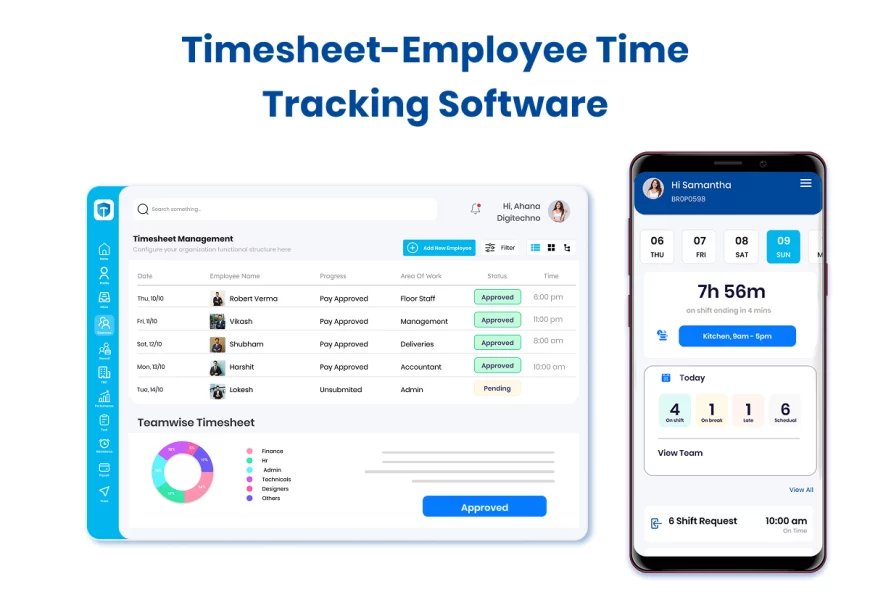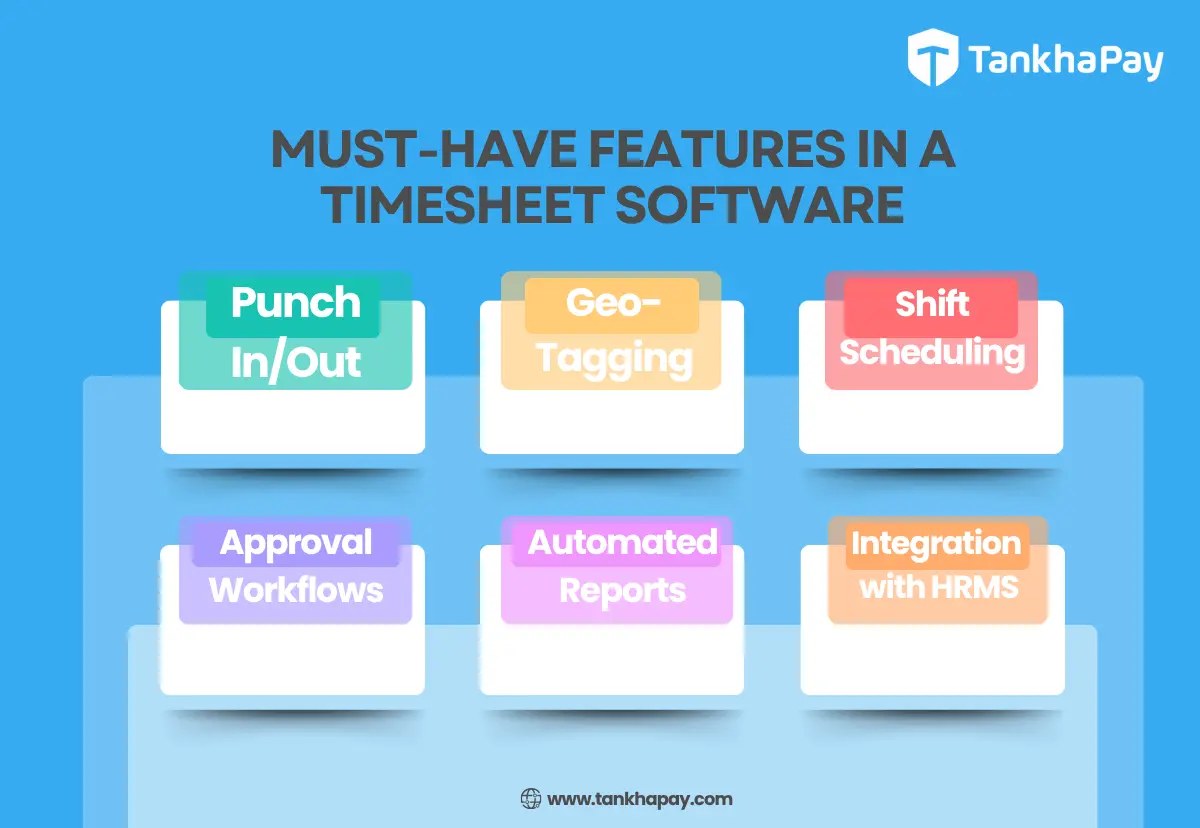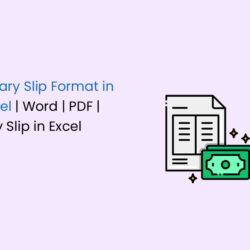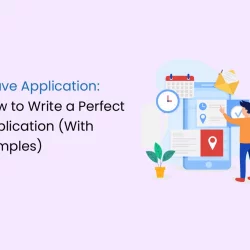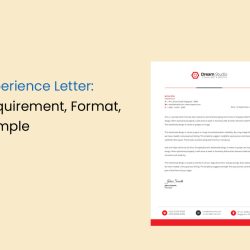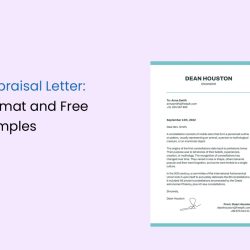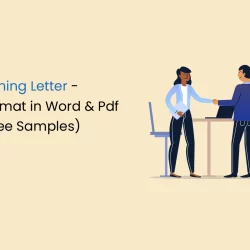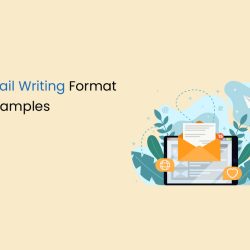Still tracking work hours on Excel sheets or paper? It’s time to rethink your process.
A timesheet is more than just a log of start and end times—it’s a powerful tool that helps businesses improve productivity, manage payroll accurately, and keep projects on track. Whether you’re a startup, an enterprise, or managing off-roll teams, digital timesheets offer real-time visibility into how work is getting done.
In this blog, we’ll break down everything you need to know about timesheets—from what they are, why they matter, their benefits, formats, and must-have features in modern timesheet software. Let’s get started.
What is a Timesheet & Why It Matters?
A timesheet helps you track how much time employees spend on tasks, shifts, or projects—simple as that. While many teams once used paper or Excel sheets for this, modern businesses are now switching to smarter, cloud-based systems. These digital timesheets connect easily with payroll software, attendance, and even project tracking—saving time and cutting down errors.
But why does it matter so much?
Because every hour counts. Whether you manage a field team, remote staff, or full-time employees, timesheets help
- Track billable vs. non-billable hours
- Ensure accurate client invoicing
- Prevent payroll errors
- Monitor project budgets and deadlines
- Boost overall accountability
For HR teams and business owners, a well-managed timesheet system means fewer disputes, better workforce insights, and streamlined operations.
From Paper to Platform-Why You Need a Timesheet Software
Manual timesheets had their time—but today’s fast-paced work culture demands more. Paper logs and spreadsheets may seem easy—but they often cause more trouble than they’re worth. Missed entries, approval delays, and constant back-and-forth drain your team’s time and energy. That’s why modern businesses are switching to automated time tracking—it’s faster, more accurate, and far easier to manage.
Modern timesheet software automates data capture, provides real-time dashboards, integrates with payroll, and enables employees to log hours from anywhere—saving HR teams countless hours each month.
Whether you’re tracking daily attendance, project-wise time allocation, or shift hours, a good timesheet solution makes it effortless, accurate, and audit-ready.
Types of Timesheets-Manual vs. Digital
There are mainly two types of timesheets businesses use today: manual and digital. While both aim to track work hours, their operations—and the value they bring—are very different.
Manual Timesheets
These include Excel sheets, paper-based logs, or simple attendance registers. They’re often used by small teams or in traditional industries. But manual systems come with risks
- Prone to human error and manipulation
- No real-time insights or approvals
- Time-consuming to process for payroll
Digital Timesheets
Modern HRMS platforms, such as TankhaPay, offer digital timesheets that automate tracking, integrate with payroll, and provide real-time dashboards. With features like punch-in/out, geotagging, and shift-based tracking, digital timesheets eliminate guesswork and save hours of admin work.
If you’re scaling your team or dealing with a remote/off-roll workforce, switching to digital is no longer optional—it’s essential.
Advantages of Timesheet Software
Modern timesheet software does more than just track hours—it gives your HR and operations teams a strategic advantage. Here’s how
1. Accurate Payroll & Billing
With automated time tracking, you eliminate guesswork and ensure employees are paid precisely for the hours worked—no more overpayments or disputes.
2. Productivity Insights
Get a clear picture of where your team’s time goes—across tasks, departments, or shifts. Spot bottlenecks early, track real performance, and make smarter decisions with real-time data.
3. Smarter Project Management
Map every hour to the right task or client. Stay on top of budgets, deadlines, and team efficiency—without jumping between tools.
4. Compliance Made Easy
Digital timesheets help you stay audit-ready. Maintain logs, approvals, and shift records that comply with labor laws and internal policies.
5. Remote & On-field Tracking
Whether your team works in-office, remotely, or on job sites, GPS-enabled timesheets allow accurate check-ins from anywhere.
Must-Have Features in a Timesheet Software
Not all timesheet tools are created equal. To truly make time tracking effortless and efficient, your timesheet software should come equipped with these key features
1. Easy Punch In/Out
Let employees mark attendance in just a tap—whether on mobile or web. Look for systems that support real-time tracking with minimal friction.
2. Geo-tagging & Geo-fencing
Especially useful for field or distributed teams, geo-enabled timesheets help you verify on-site check-ins and prevent proxy punching.
3. Shift Scheduling
Assign and track employee shifts with clarity. Advanced timesheet software lets you set shift rules, manage rotations, and track late/early punches.
4. Approval Workflows
Managers should be able to approve or reject timesheets, flag inconsistencies, and leave remarks—all within the platform.
5. Automated Reports
Generate attendance, overtime, project-wise time, or payroll-ready reports in one click. Smart analytics = smarter decisions.
6. Integration with Payroll & HRMS
To save time and avoid manual entry, your timesheet must sync directly with payroll, leave, and compliance modules.
Why Choose TankhaPay’s Timesheet Software?
TankhaPay’s built-in timesheet software is designed for growing teams that want to save time, reduce errors, and manage their workforce seamlessly—all in one place.
Here’s what makes it a preferred choice for 3000+ businesses
1.Integrated with Full HRMS Suite
From attendance and payroll to leaves and onboarding—TankhaPay gives you a unified experience. No need to juggle between multiple tools.
2. Ideal for Remote, On-site & Distributed Teams
Whether you’re managing factory staff, remote employees, or field workers, TankhaPay’s geo-enabled timesheets offer accurate, location-based tracking.
3. Payroll-Ready Data
Automatically syncs work hours with payroll and compliance modules, ensuring accurate and effortless salary processing.
4. Smart Dashboards & Insights
Access real-time attendance trends, shift data, and productivity analytics—everything you need to optimise team performance.
5. Custom Rules & Approvals
Configure timesheet workflows based on your organisation’s needs—shift rules, overtime logic, manager approvals, and more.
With TankhaPay, timesheets don’t just track time—they power smarter decisions.
Application of Timesheet Software
Timesheets are no longer just for logging hours—they play a strategic role across different teams and industries. Here’s how businesses use them
1. Manufacturing & Field Operations
Track shift-based workers, monitor time spent on machines or sites, and ensure accurate job costing.
2. IT & Services Sector
Record billable vs. non-billable hours, allocate resources across projects, and improve productivity tracking.
3. HR & Admin Teams
Automate attendance, leave, and overtime records—feeding directly into payroll and compliance workflows.
4. Project Management
Track how much time actually goes into each task or client project. This helps you stick to deadlines, stay within budget, and avoid last-minute surprises.
5. Remote & Hybrid Workforces
Keep a clear view of work hours—even when your team is spread across cities or working from home. It builds trust and ensures accountability without micromanaging.
Conclusion
Tired of chasing attendance records, manual errors, and payroll mismatches?
Switch to TankhaPay’s Timesheet Software—your all-in-one solution to track time, manage shifts, and run payroll with complete accuracy.
Whether you’re a startup, MSME, or large enterprise—TankhaPay simplifies time tracking for every kind of workforce. Book your free demo today and experience effortless workforce management.
Looking for the best HR software in India? Timesheet management is a key feature that modern HR platforms now include. Whether you run a startup or an enterprise, choosing the right HR software in India can make tasks like attendance tracking, payroll, and performance reviews seamless. And it all starts with smarter time tracking.